
大家好,這里是和你們一起探索 AI 繪畫的花生~
功能超強大的 Midjourney 最近又更新了一些新的功能,比如接連推出的 Describe、Repeat 和 Permutations 三項指令,可以幫助用戶更準確快速地獲取創意,而且最近還有消息稱 Midjourney 已經在進行網頁端的內測,新的界面會比目前的 Discord 界面更加好用,今天就為大家詳細介紹一下這些更新~
往期回顧:
Describe 命令可以幫我們從圖片中提取 Prompt (關鍵詞),然后生與之類似的圖像。具體操作步驟如下:

我嘗試了幾個不同類型的圖片,發現對大多數類型的圖片來說 describe 提取的提示詞并不能做到精準還原,但是它在識別畫面的主體、構圖、材質、風格、特效等方面的效果不錯。當我們不知道如何用專業術語去形容畫面中某個內容時,describe 能提供有效的關鍵詞,然后我們可以根據關鍵詞再次完善提示詞。另外上傳的圖像最好不要有文字內容,以免影響提示詞生成。
在測試梵高的經典油畫《向日葵》的時, 我還發現一個很有意思的現象,就是用 describe 提取的提示詞中并沒有出現任何與“梵高”或“后印象派”有關的詞語,但是生成圖像在構圖、主體內容上都與原圖十分相似,不知道不是數據集經過特殊標記的原因。
用 describe 功能提取梵高《向日葵》得到的提示詞:
The painting shows several sunflowers in a vase, in the style of golden age aesthetics, pop - culture - infused, light yellow and light maroon, grandiose color schemes, whistlerian, 8k resolution, picassoesque, vibrant color scheme --ar 2:3 --v 5
這幅畫展示了花瓶中的幾朵向日葵,具有黃金時代美學的風格,流行文化的注入,淺黃色和淺栗色,宏偉的色彩方案,惠斯勒風格 ,8K 分辨率,畢加索式,充滿活力的色彩方案 --ar 2:3 --v 5

使用 Midjourney 生成圖像時會默認生成一張四宮格,最新推出的 repeat 功能可以讓 Bot 生成多張四宮格,滿足用戶想一次性探索多種生成效果的需要。

Nijijourney 是 Midjourney 專門生成動漫風圖像的模型,最近新推出了 V5 版本 -- niji 5,比默認的 --niji 模型的風格性更強。

Permutations 功能允許我們在一組提示內放入多個性質相同的詞語或后綴參數,然后系統會自動對這些內容進行排列組合,生成多組對應的圖像。該功能目前只允許開通了 Basic 和 Pro 訂閱的會員在 fast 模式下使用,消耗 GPU 分鐘數極快,使用的時候需要注意。

使用 Permutations 功能需要注意以下內容:
① Permutations 在后綴參數中也可以使用
除了基礎的文本提示詞,Permutations 同樣可以對模型版本、后綴參數、圖像提示中使用。

② Permutations 可應用于權重符號
用于權重符號時,{}可以幫我們快速弄清楚多大的數值可以讓畫面剛好產生/消除某個元素。
示例:
A blue-skinned elf warrior leans against a tree, in the style of D8D fantasy art::, {blue-skinned::0.1, blue-skinned::0.3, blue-skinned::0.5}
也可以簡寫為:
A blue-skinned elf warrior leans against a tree, in the style of D8D fantasy art::, blue-skinned::{0.1, 0.3, 0.5}
最后的呈現效果為:
A blue-skinned elf warrior leans against a tree, in the style of D8D fantasy art::, blue-skinned::0.1
A blue-skinned elf warrior leans against a tree, in the style of D8D fantasy art::, blue-skinned::0.3
A blue-skinned elf warrior leans against a tree, in the style of D8D fantasy art::, blue-skinned::0.5
③ Permutations 可以多次使用
一組提示詞內可以有多個 {} 聯合使用,比如:
A {crying, laughing} person stands in a {parking lot, forest}. {--s 1000, --s 0} --v 5
最終會生成 8 張四宮格圖像,分別為:
A crying person stands in a parking lot. --s 1000 --v 5
A crying person stands in a parking lot. --s 0 --v 5
A crying person stands in a forest. --s 1000 --v 5
A crying person stands in a forest. --s 0 --v 5
A laughing person stands in a parking lot. --s 1000 --v 5
A laughing person stands in a parking lot. --s 0 --v 5
A laughing person stands in a forest. --s 1000 --v 5
A laughing person stands in a forest. --s 0 --v 5
一個 {} 內也可以放置多個參數,例如:
A painting of a cat {--c 100 --ar 3:2 --v 5, --c 0 --ar 3:2 --v 4, --c 50 --ar 9:16 --v 3}
最終會 3 張四宮格圖像,分別為:
A painting of a cat --c 100 --ar 3:2 --v 5
A painting of a cat --c 0 --ar 3:2 --v 4
A painting of a cat --c 50 --ar 9:16 --v 3
④ Permutations 可以嵌套使用
我們可以在一個 {} 中嵌入多個 {} 符號,比如:
A {sculpture, painting} of a {dog {on a pier, tn a beach}, cat {on a sofa, on a tree}}. --v 5
最終會生成 8 張圖像,分別為:
A sculpture of a dog on a pier. --v 5
A sculpture of a dog on a beach. --v 5
A sculpture of a cat on a sofa. --v 5
A sculpture of a cat on a tree. --v 5
A painting of a dog on a pier.--v 5
A painting of a dog on a beach. --v 5
A painting of a cat on a sofa. --v 5
A painting of a cat on a tree. --v 5
⑥ 反斜杠 \ 的使用
如果我們想讓 {} 內的多個詞語成為一組,而不是每個都被單獨理解,可以使用 \ 進行語義串聯。比如:
A {red, pastel, yellow} bird
將生成 3 張四宮格圖像,分別為:
a red bird
a pastel bird
a yellow bird
如果在 pastel 后加上 \ 符號,
A {red, pastel\, yellow} bird
就可只得到 2 張圖像,因為 \ 使 pastel 和 yellow 變為一體了。
a red bird
a pastel, yellow bird
最近在 Twitter 上看到有網友已經在參加 Midjourney 網頁端的內測了,從放出的網頁截圖可以看出,新版界面相對于現在 discord 要簡潔清爽很多,原本的設置命令和后綴參數,也統一匯總在右側面板,更加直觀便于調節;看左側的圖標應該是將社區、用戶個人主頁、使用指南等功能放在一起了,總體來說使用更加方便了。
不過的目前的圖片都是內測用戶自己曝光出來的,官網對網頁端并沒有任何介紹,估計這個界面也可能還會有改動,期待最終的開放版本。

圖片來源:Twitter@AuramancerAi, https://twitter.com/AuramancerAi/status/
以上就是本期為大家推薦的 4 個 Midjourney 新功能,喜歡本期推薦的話可以多多點贊收藏,之后會繼續為大家推薦更多實用的 AI 繪畫知識技巧。
推薦閱讀:
復制本文鏈接 文章為作者獨立觀點不代表優設網立場,未經允許不得轉載。



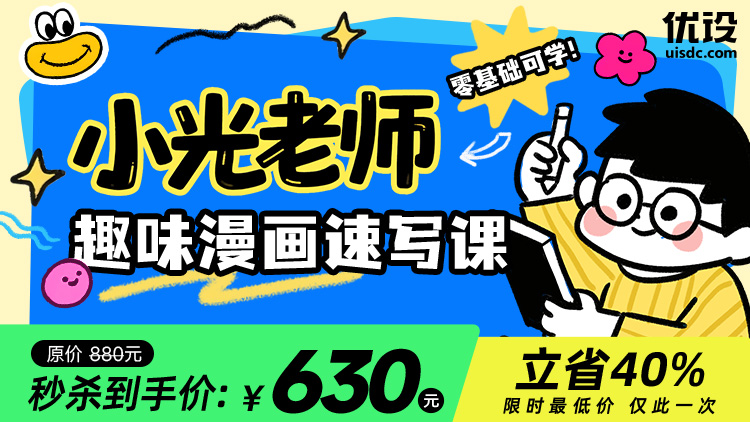

 夏花生
夏花生
熱評 設計獅大寶